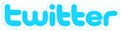Privacy Statement for TalkingFingers.com
Talking Fingers, Inc. has created this privacy statement in order to demonstrate our firm commitment to your privacy.
TalkingFingers.com is committed to protecting children by providing a safe and secure on-line environment at our Web site, www.talkingfingers.com. See Children’s Guidelines for more information.
This site contains links to other sites. While talkingfingers.com does its best to review the suitability and appropriateness of all other Web site links, it is not responsible for the privacy practices or the content of such Web sites.
We use your IP address to help diagnose problems with our server, and to administer our Web site.
TalkingFingers.com uses cookies to show us which sections of talkingfingers.com are used the most. Cookies DO NOT contain or relay any personal information about our users, such as names or e-mail addresses. They DO, however, help us track how people use our Web site so we can continue to provide the kinds of activities you like best.
Security
This site has security measures in place to protect the loss, misuse and alteration of the information under our control, and of course, TalkingFingers.com does not sell, rent, loan, or share any identifiable information regarding our visitors or customers with any third party.
Policy Changes
We may revise our privacy policy from time to time. New versions will be posted on this Web site, so please check back periodically for updates.
Choice/Opt-Out
Our site provides users the opportunity to opt-out of receiving communications from us at the point where we request information about the visitor.
This site gives users the following options for removing their information from our database to not receive future communications or to no longer receive our service. You can send email to contact@talkingfingers.com
Correct/Update
This site gives users the following options for changing and modifying information previously provided. You can email contact@talkingfingers.com
Glossary of Terms
Cookies
Cookies are pieces of information that a web site stores in your computer. Temporary cookies only on as long as your browser is running. Persistent cookies are stored on your hard disk (they take up very little space). Sites often use cookies to identify repeat visitors and offer them personalized service.
IP Address
When you are connected to the Internet, your computer has a unique Internet ID called an IP address. Most people that connect through a dial-up service, such as America Online, get a different IP address each time they login. Others might have a permanently assigned IP address, called a static IP address. It is difficult or impossible for a web site to collect personal information about you (i.e., your name, email address, etc.) from your IP address alone, though a static IP address makes this easier.
Contacting the Web Site
If you have any questions about this privacy statement, the practices of this site, or your dealings with this Web site, you can contact:
Adam Titone
830 Rincon Way
San Rafael, CA 94903
email: kris@talkingfingers.com
Privacy Statement: Information You Give Us
Information You Explicitly Provide
Via Order Form
To process your order, we require your name, billing address, phone number, email address, shipping address and credit card information. We use this information solely to process your order and, if any questions, should arise, to contact you about your order. In general, we will try to contact you first by email and only if that fails, or if time is critical, will we try to contact you by phone. We share this information, and only that information which is absolutely necessary, with those third parties that are involved in the processing of your order. For example, the financial institution that issued your credit card and the shipping carrier that delivers your order.
Via Contact Us
Should you decide to contact us through our Contact Us form, we require your name and email address and will only use that information to send you a reply.
Via e-Newsletter Subscription
Should you decide to subscribe to our e-newsletter, we will send you newsletter announcements from time to time until you unsubscribe. Subscription to our newsletter is optional and requires your consent via our e-Newsletter Subscription Form.
Privacy Statement: Children’s Guidelines
We assure that TalkingFingers.com will:
- NOT collect online contact information from or about children
- NOT collect personally identifiable offline contact information about children
- NOT distribute to third parties any personally identifiable information about children
- NOT give the ability to publicly post or otherwise distribute personally identifiable contact information about children
- NOT entice by the prospect of a special game, prize or other activity, to divulge more information than is needed to participate in our programs
Privacy Statement: Suggestions for Parents
While we believe talkingfingers.com provides a safe on-line environment for kids to learn about and explore the world, there are many Internet sites that don’t provide such safety. We encourage you to monitor your children’s use of the Internet and to become familiar with the Web sites your children visit. To help protect your children’s privacy on the Internet, we suggest taking the following precautions:
- Remind your children never to give out personal information such as names, addresses, e-mail addresses, school names, or phone numbers without your permission.
- Get to know your children’s on-line friends. If you would be uncomfortable with your children meeting a friend in person, then you should be wary of them maintaining a friendship on-line. Reduce the risks of your children stumbling onto inappropriate material.
- Check into programs that allow parents to block access to on-line services and features that are adult in nature.
- Make sure your children know they should come to you if they encounter anyone or anything on the Internet that makes them feel uncomfortable or afraid.
For more information about on-line safety for your children, check out A Parents Guide to Internet Safety, published on the web site of the FBI.
Controlling Content on Your iPad
Under Restrictions, you’ll find various options beneath Allowed Content. These allow you to control the content that is shown/allowed for download on iTunes TV Shows, Music and Movies. If you think your kid would be taking a look at content on iTunes (like Music, TV Shows etc.), make sure you’ve set the ratings appropriately.
App Store – Remembering the Password For A Purchase
A feature-addition to iOS 6 was that you no longer have to enter your Apple ID password for every purchase you make from the App Store. This is a feature that some might think enhances usability, but for parents with kids around, there’s a risk.
If you just downloaded an app (in the process, entered your Apple ID password), you can buy/download apps or content from App Store without entering the password again for the next 15 minutes. What if your kid opens the App Store right after you downloaded and app and made some purchases?
To prevent this from happening, you can go back to the older feature (in iOS 5) where every time your purchase something on the App Store, you are asked to enter your Apple ID password. Here’s how:
- In the restrictions menu, tap on “Require Password”
- Select “Immediately”
Disable Installing and Deleting Apps from iPhone and iPad:
With kids, there’s no saying what will happen. One of yours might just accidentally delete an app! There’s nothing shocking about it today because Apple’s iCloud storage makes sure you can get back your apps at all times. But just in case you ran out of luck and you didn’t enable iCloud sync and your kid got so far as to delete an app?
You can disable that too.
- Go to Restrictions
- Scroll down to where it says “Installing Apps” and “Delete Apps”
- Switch it OFF
Privacy Statement: Information We Collect
Talking Shapes Apps for Home Use
Personal Information
Our app for home use does not collect, transmit or access personal information from the user that could be sent someplace outside of the app. No name is used for a sign-in. The app does not include information that is shared in any way outside of the app.
Purchasing
Talking Shapes is a set of seven apps for teaching all 40 of the sounds in English and the letters that stand for those sounds. Talking Shapes is packaged in three sets: set one contains three books (each providing instruction for six phonemes) and is accessed by the icon TalkingShapes in the iTunes store.
Social Media or Plug Ins
The app does not include any integration with social media sites like Twitter, or Facebook. There is NO LINK to the internet. Adults who want to access the Talking Fingers web site, can google Talking Fingers.
Advertising
The Talking Shapes apps will never include advertising networks
App Performance Reports
The Talking Shapes apps do NOT generate anonymous usage and error reports in order to improve the app’s performance.
Online Programs and Future School Apps
Both our online programs (Read, Write & Type and Wordy Qwerty)
use technologies like cookies (small files stored by your browser), web beacons, or unique device identifiers to anonymously identify your computer or device so we can track student progress in the programs and provide assessment reports to parents and teachers regarding skills learned. The only information required of student users in our online programs is first and last name, user name and password. Optional information for school administrators is Student ID, Class, School and Teacher.
Information We Automatically Collect
If you entered our site by clicking a link on one of our affiliate web sites, we will attempt to store the ID of the affiliate as a cookie. We do this to ensure the affiliate receives proper credit for any subsequent order you might place. Your personally identifiable information will not be shared with any affiliates.