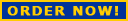Talking Fingers
In our effort to keep Read, Write and Type current and working on browsers now and in the future, we have retooled the resources to work with HTML5. What this means is that the following browsers are able to run the program:
- Edge
- Firefox 50, 49, 48
- Chrome (Latest)
- Safari 10, 9
If you do not have one these browser versions you will need to upgrade your browser in order to run the Read, Write and Type program.
Welcome!
This web page is where parents and educators will log in to set up user names and passwords for their kids and to check on student progress. It's also where kids will log in and play the online editions of Read, Write & Type and Wordy Qwerty. So, you might want to bookmark this important destination. Once you've set up your kids with user names and passwords, log out and they can log in!
For help in setting up your online account, Please see the User Manual at the bottom of this page.
Current server time is 9:51 PM
Log in with a registered account and password. If you have forgotten your login, please contact your instructor in order to get your details or to get your password reset.
NOTE: Not all cookies are bad. In order to track where your child is in Read, Write & Type or Wordy Qwerty, the programs must put a cookie on your computer. This cookie identifies you after you log in and ensures that your child can return to the same place when he or she logs back in. The cookies set by our programs do not contain any private information and will be automatically deleted when you close your browser. If you have disabled cookies in your browser, please go to the preferences menu and enable cookies for sites you are navigating before you log in.