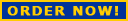- YOUR LICENSES (What's this?)
-
This is where you can check basic information about your license,
such as the number of slots in use and available, the license no.,
the expiration date, etc.
- YOUR ASSOCIATES (What's this?)
-
Parents will most likely not need to use this form. School or
District Administrators will go here to set up one or more
Associates. Associates will typically be classroom teachers, to whom
you can assign a certain number of your registered user slots.
- YOUR STUDENTS (What's this?)
-
This is where you assign individual licenses/active user slots to a
student or group of students who will be using the license(s).
Parents will go here to create user names and passwords for their
child. School Administrators may want to take advantage of the
"Import" feature, to import pre-created, delimited text files with
student names, user names and passwords. School Administrators will
also have the ability to assign licenses to their Associates (eg:
classroom teachers) and import subgroups of students, user names and
passwords to each Associate.
Password Reset
Type in a registered username, and we will send a message with a new password you can use to login.